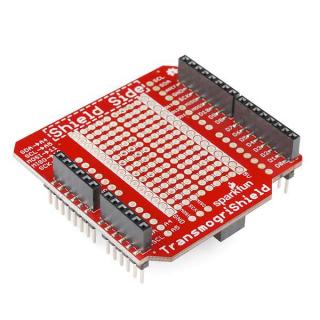Joystick Shield
Shield Joystick pentru Arduino. Exemplu: char button0 3, button1 4, button2 5, button3 6; char sel 2; void setup(void) { pinMode(sel, INPUT); Set the Joystick 39;Select 39;button as an input digitalWrite(sel, HIGH); Enable the pull-up resistor on the select button pinMode(button0, INPUT); Set the Joystick button 0 as an input digitalWrite(button0, HIGH); Enable the pull-up resistor on button 0 pinMode(button1, INPUT); Set the Joystick button 1 as an input digitalWrite(button1, HIGH); Enable the pull-up resistor on button 1 pinMode(button2, INPUT); Set the Joystick button 2 as an input digitalWrite(button2, HIGH); Enable the pull-up resistor on button 2 pinMode(button3, INPUT); Set the Joystick button 3 as an input digitalWrite(button3, HIGH); Enable the pull-up resistor on button 3 Serial.begin(9600); Turn on the Serial Port at 9600 bps } void loop(void) { Serial.print(analogRead(0)); Read the position of the joysticks X axis and print it on the serial port. Serial.print( , ); Serial.print(analogRead(1)); Read the position of the joysticks Y axis and print it on the serial port. Serial.print( , ); Serial.print(digitalRead(sel)); Read the value of the select button and print it on the serial port. Serial.print(digitalRead(button0)); Read the value of the button 0 and print it on the serial port. Serial.print(digitalRead(button1)); Read the value of the button 1 and print it on the serial port. Serial.print(digitalRead(button2)); Read the value of the button 2 and print it on the serial port. Serial.println(digitalRead(button3)); Read the value of the button 3 and print it on the serial port. Wait for 100 ms, then go back to the beginning of 39;loop 39; and repeat. delay(100); } Linkuri: Asamblare Tutorial Schema Eagle Exemplu Arduino
- Magazinul: Robofun - Magazin Online de Robotica Arduino si Raspberry PI
- Includere.: Shield
- Producător de bunuri: Sparkfun
- Disponibilitatea bunurilor: in stoc
- Actualizat.: 6.10.2024
- Pretul: 61.00 RON